OCLint integration in XCode with xctool
In a hurry to do things fast and meet monster deadlines, developers keep the book of best practices aside and start coding. The result can lead to unexpected behavior in your project along with highly unmanaged code. Start following best practices of coding, with time it will become a habit.
Even the experienced programmers sometimes can’t foresee the issues embedded in their code.
OCLint comes with a huge list of options which are way too lengthy anc can’t be covered in a single reading. In this tutorial we will cover best configurations suggested by OCLint documentation for XCode project.
About OCLint
OCLint is a static analyzer for C, C++ and objective c. The documentation to kick off your relationship with OCLint is huge and you will be jumping from one page to another in pursuit of something, something digestible. In this tutorial our goal is to Install, Integrate & View Analysis report of OCLint in XCode objective-c project.
Prerequisite
Installation
1. Homebrew, Easy and Recommended
If homebrew is configured on your system, you can use homebrew tap for oclint.
$ brew tap oclint/formulae
$ brew install oclintAnd can be simplified to
$ brew install oclint/formulae/oclintUse following commands to update to latest version
$ brew update
$ brew upgrade oclint2. Download
Ignore it if you have completed installation via Homebrew.
Go to OCLint Releases on github and download latest oclint-{versionno-architecture-OS}.zip/.tar.zip. Extract the files.
-oclint-x.y.z
|--LICENSE
|--bin (Contains OCLint commands, from here you can execute it)
|--lib (Contains clang static analyzer, reporters and rules library)Set Path
Once installation is complete you can set path in terminal
OCLINT_HOME=/path/to/oclint-x.y.z
export PATH=$OCLINT_HOME/bin:$PATHVerify Installation
Check whether installation is successful. If you see the output listed below, congratulations you did it.
$ oclint
oclint: Not enough positional command line arguments specified!
Must specify at least 1 positional arguments: See: oclint -helpOCLint Commands
1. oclint
OCLint comes with rich set of options which you can use with ‘oclint’ command. In terminal type $ ocline --help to get detailed list of configurations.
2. oclint-json-compilation-database
It is great that OCLint provides us options to specify each file’s configurations. But in practical life our projects contains hundreds of files and it will give you a headache to do this manually. Here comes the solution oclint-json-compilation-database
Integration with XCode
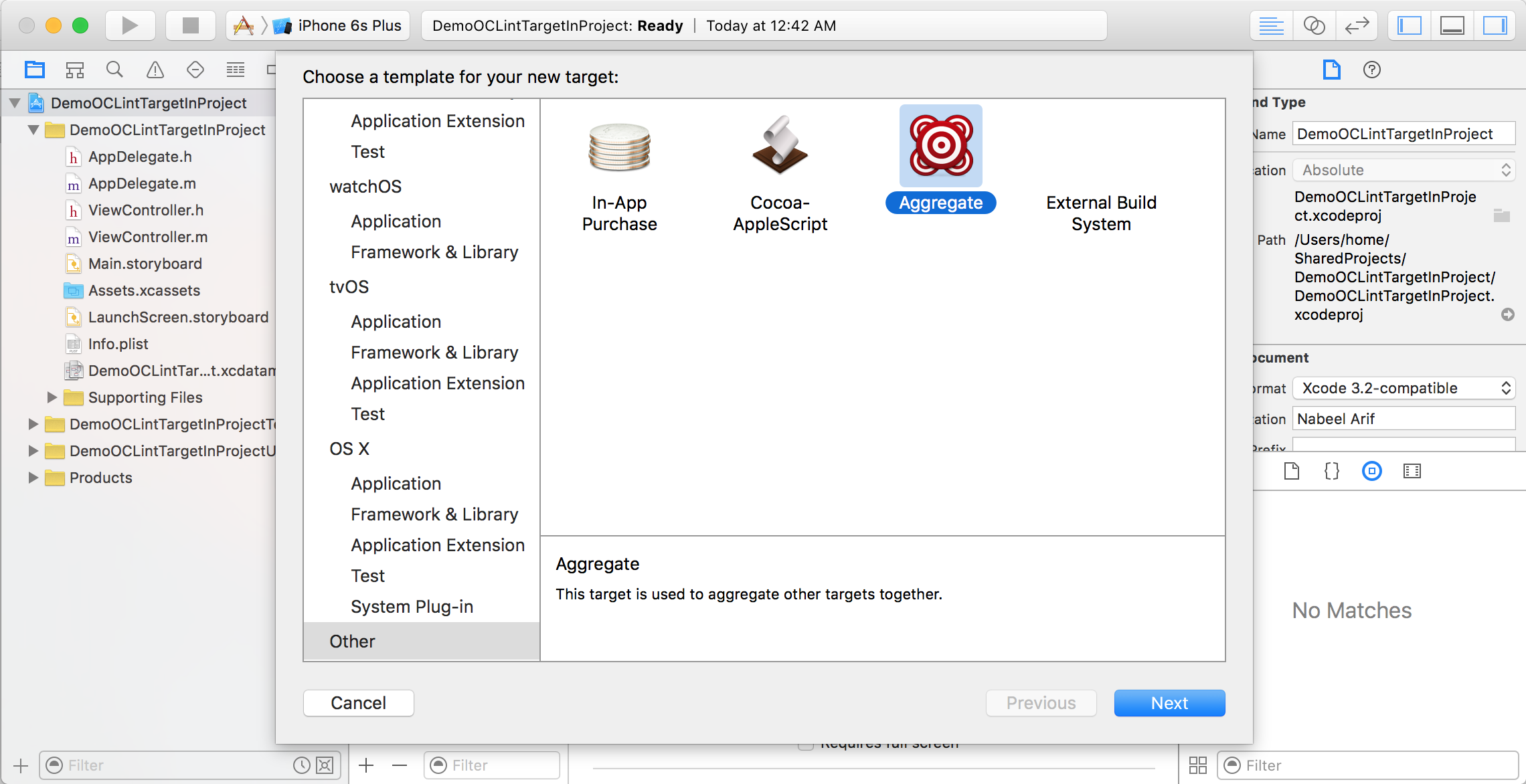
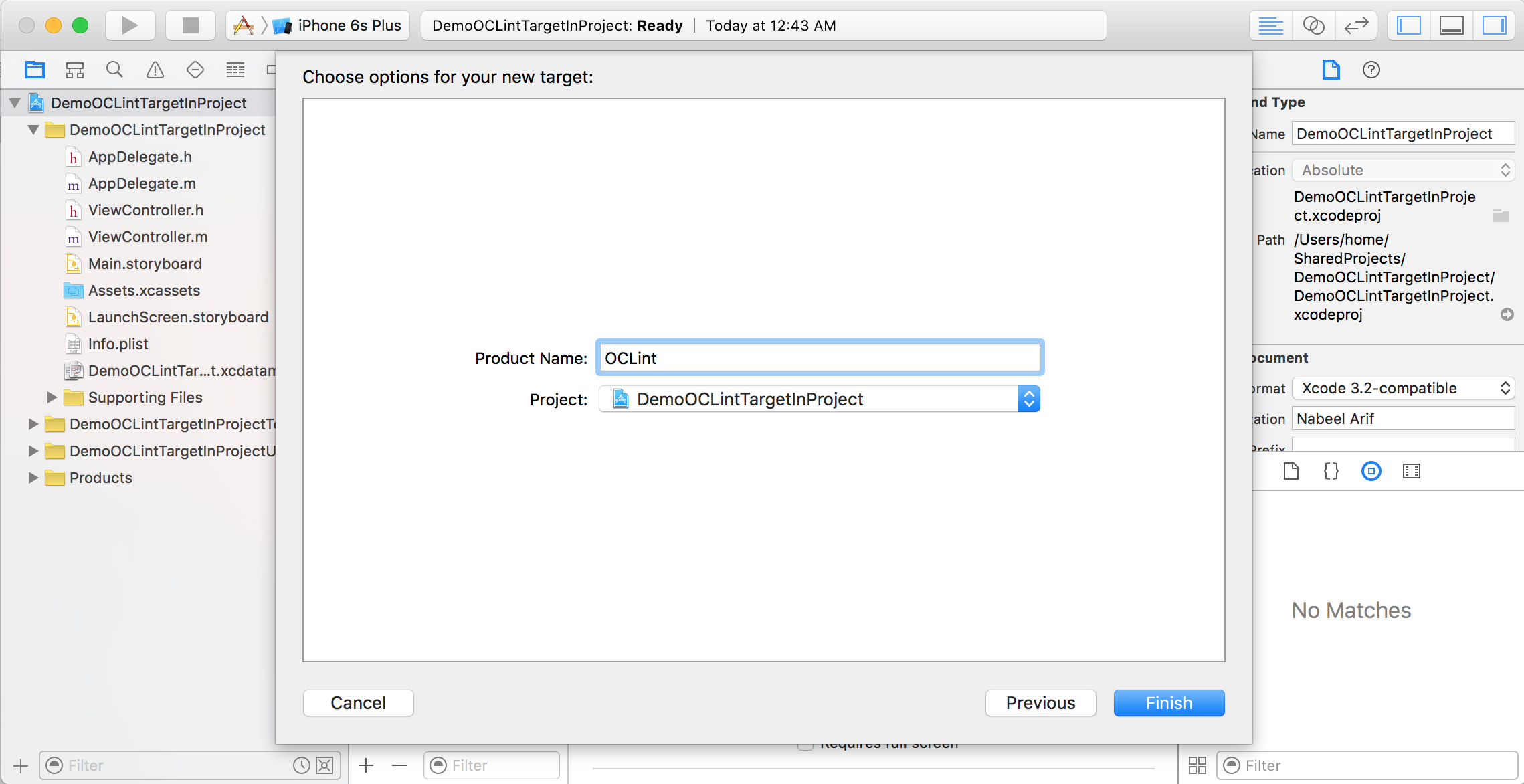
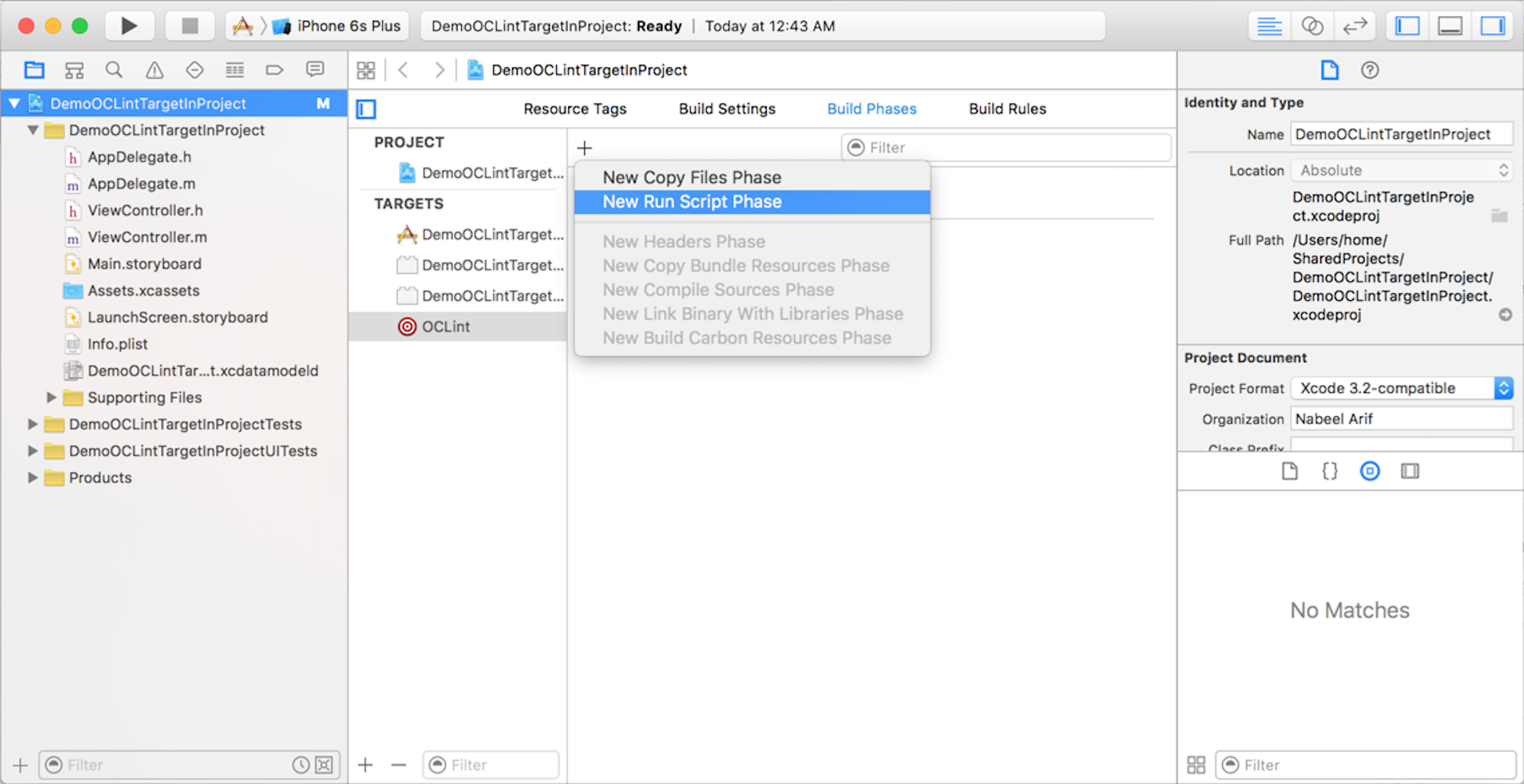
Add the following script to new run script.
echo "Building ${TARGET_NAME}"
maxPriority=15000
#Add OCLint bin directory to PATH
export PATH=/usr/local/Cellar/oclint/0.10.2/bin:$PATH
#Set Build path
BUILD_PATH=${TARGET_TEMP_DIR}
#Check whether OCLint exists or not
hash oclint &> /dev/null
if [ $? -eq 1 ]; then
echo "OCLint not found, analyzing stopped"
exit 1
else
echo "OCLint is installed"
fi
#Navigate to build path directory
cd ${BUILD_PATH}
if [ ! -f compile_commands.json ]; then
echo "compile_commands.json not found, possibly clean was performed";
else
echo "Removing compile_commands.json"
rm compile_commands.json
fi
# clean previous output
if [ -f xcodebuild.log ]; then
echo "Removing xcodebuild.log"
rm xcodebuild.log
fi
cd ${SRCROOT}
#Clean, Build and generate compile_commands.json project
xctool -project DemoOCLintTargetInProject.xcodeproj \
-configuration Debug -scheme DemoOCLintTargetInProject \
-sdk iphonesimulator \
-reporter json-compilation-database:${BUILD_PATH}/compile_commands.json clean build
echo "Starting analyzing"
cd ${BUILD_PATH}
oclint-json-compilation-database -v -e Pods oclint_args \
"-max-priority-1=$maxPriority -max-priority-2=$maxPriority \
-max-priority-3=$maxPriority -rc LONG_LINE=500 \
-rc LONG_VARIABLE_NAME=100 -disable-rule=UnusedMethodParameter" \
| sed 's/\(.*\.\m\{1,2\}:[0-9]*:[0-9]*:\)/\1 warning:/'
Sample project
DemoOCLintTargetInProject is the project we used for above demo and is published on git.
